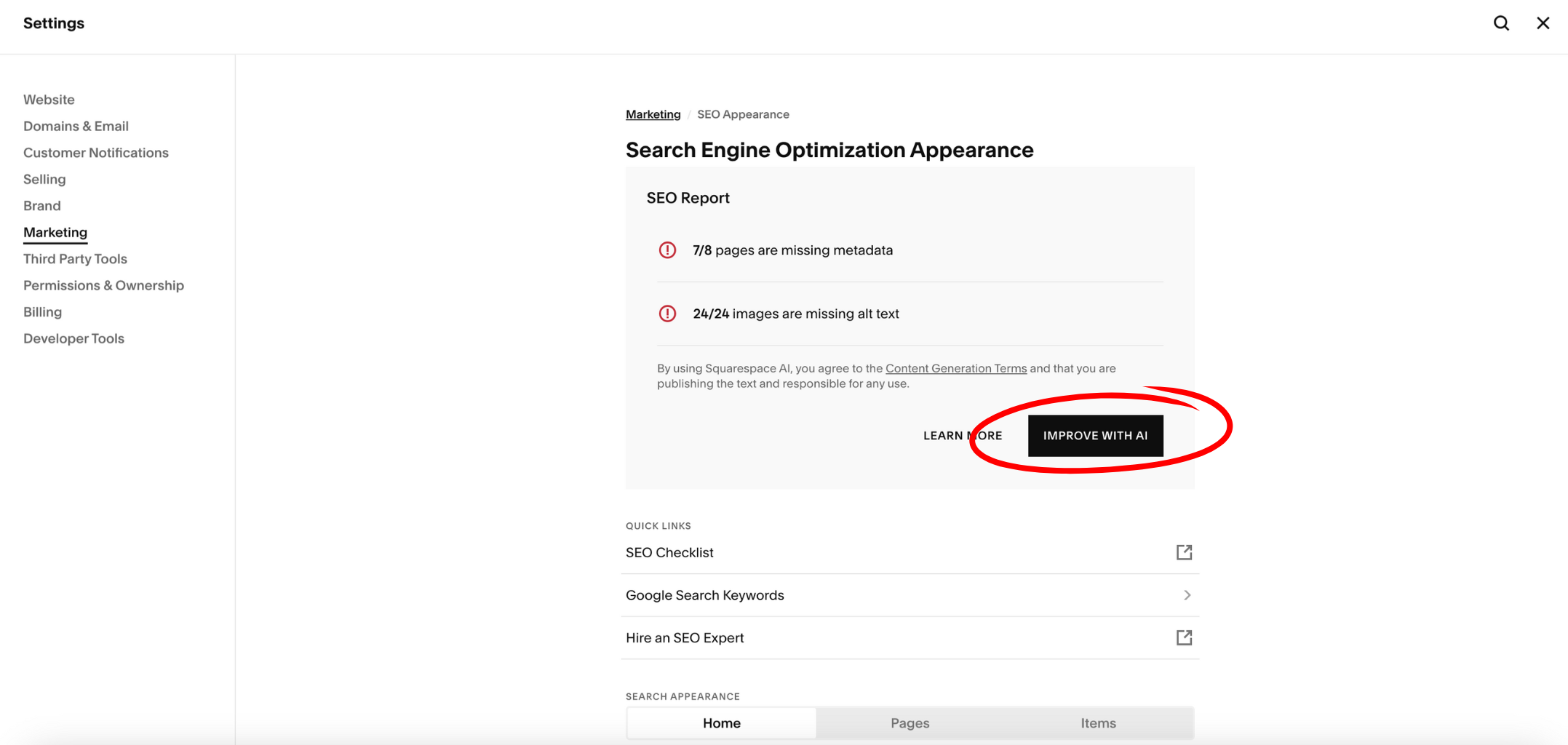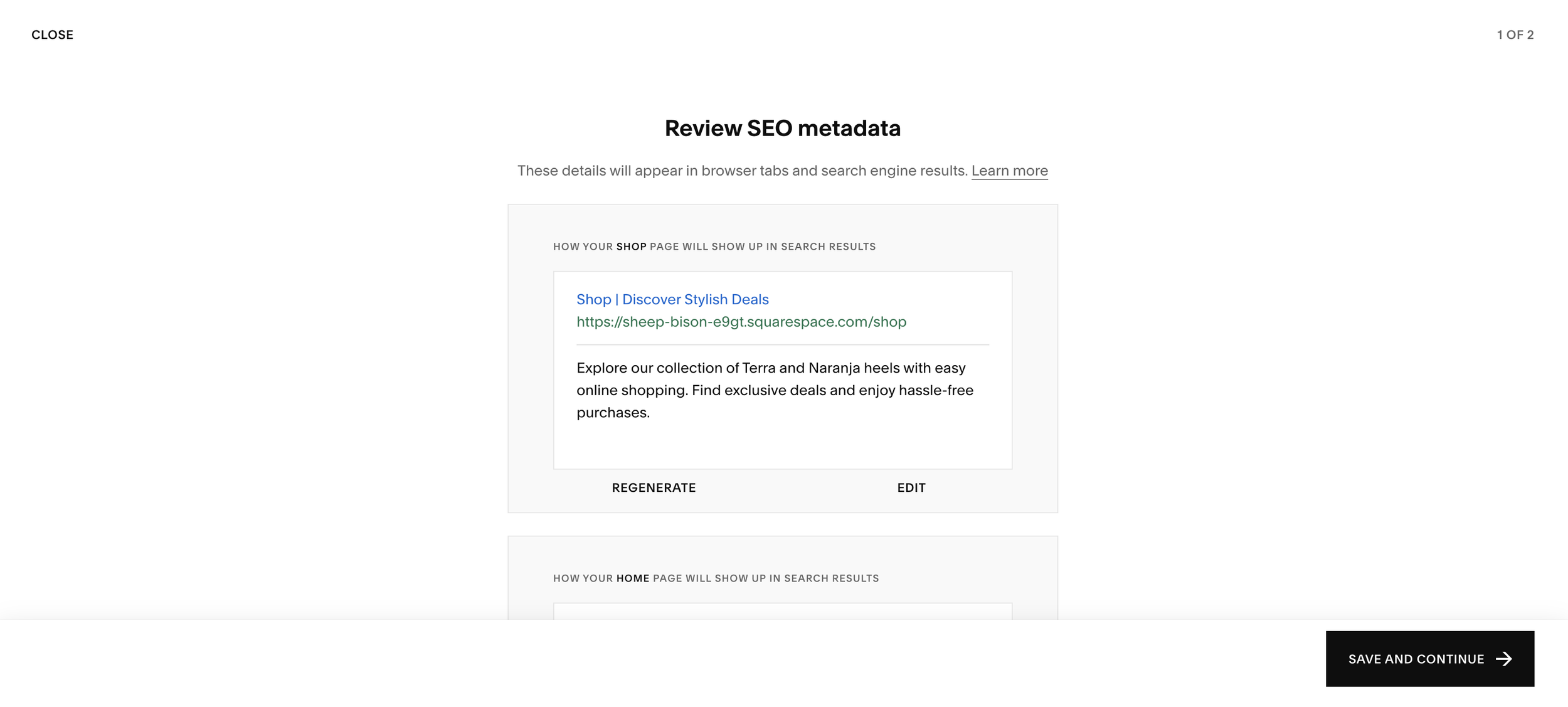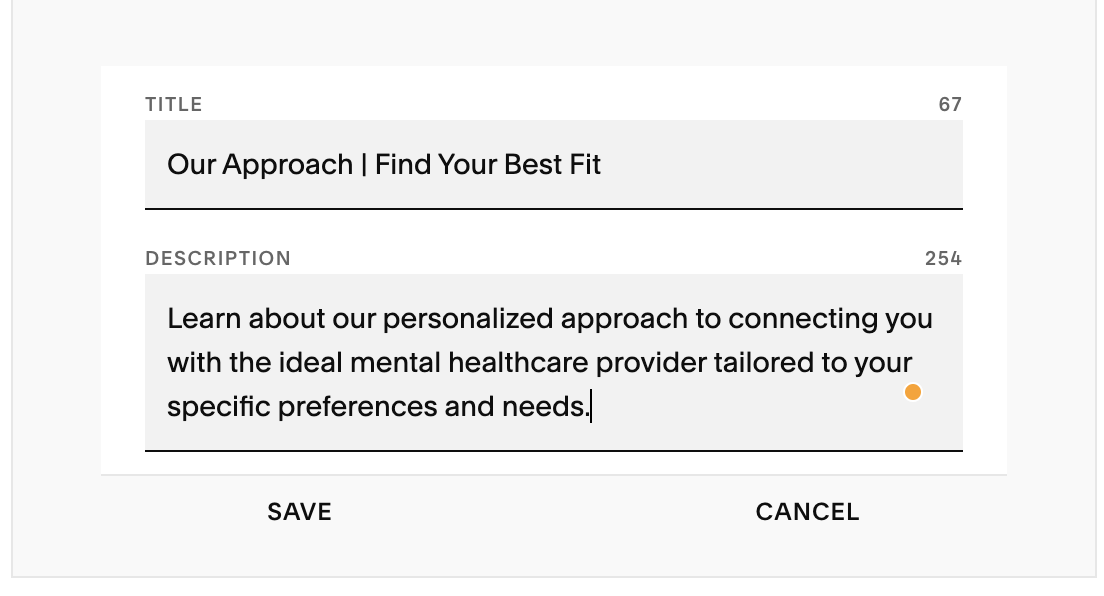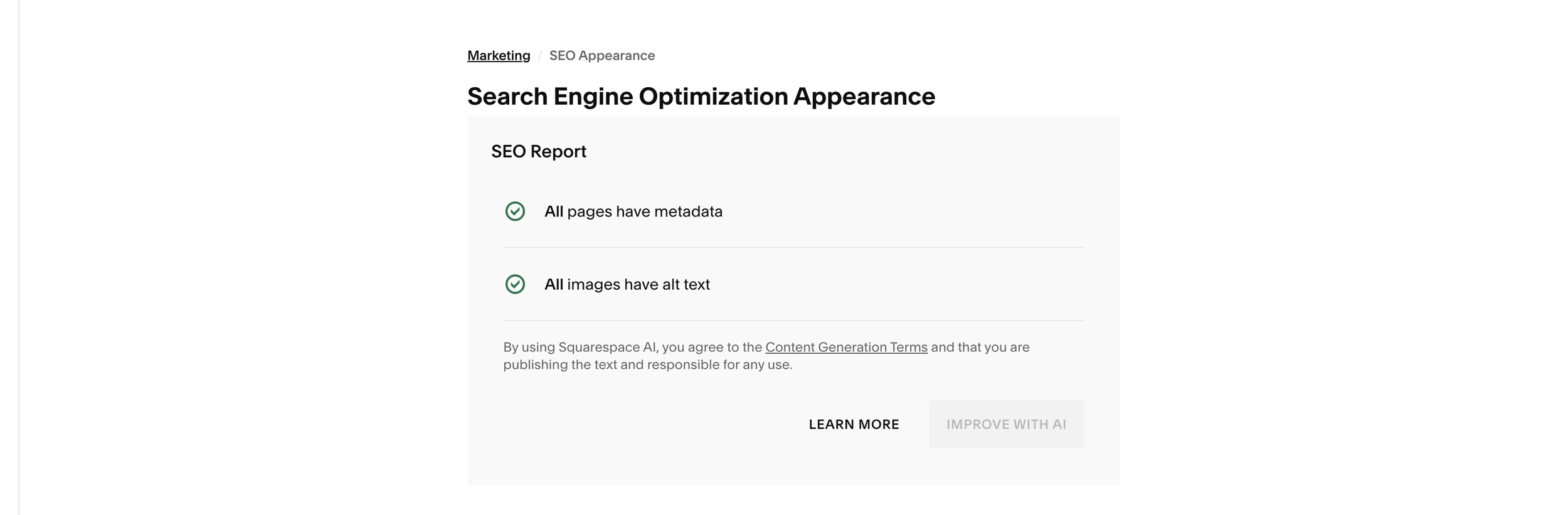How to Use Squarespace’s New AI SEO Tools Website Template
Squarespace just launched new AI-powered SEO tools — and if you're using one of our templates, this is great news. These features make it even easier to get found on Google without needing to know any technical SEO.
In this post, I’ll walk you through what the new tools do, how to use them alongside your website template, and where to find them inside your Squarespace dashboard.
What Are Squarespace’s New AI SEO Tools?
Squarespace’s new AI SEO tools are integrated directly into your squarespace site, making them easy to use even if you have zero SEO experience. These tools use artificial intelligence to analyze your content and suggest improvements. For example, when editing a page or blog post, you’ll now see a section where Squarespace can generate an SEO title and meta description for you. You can accept their suggestion, tweak it to match your brand voice, or click “Regenerate” to try a new version.
In addition to those quick wins, the AI also provides feedback on your content. It might suggest adding more detail to a short paragraph, refining your headings, or including keywords that match what your audience is likely to search. This is especially helpful if you’re building out your site for the first time and want to make sure each page is optimized from the start.
How to Use the AI SEO Tools
If you’re using one of our Squarespace templates, your site already has a strong technical foundation for SEO — fast loading times, responsive layouts, clean design hierarchy, and easy-to-edit content blocks. These AI tools layer on top of that to help you fine-tune the written content for even better results.
To find the SEO panel, go to your site’s settings->marketing->SEO appearance. You’ll see an SEO report with a button to Improve with AI. Here’s what you’ll find:
1. AI-Generated Titles and Descriptions
Squarespace now suggests SEO titles and meta descriptions tailored to your content.
You can:
Accept the suggestion as-is
Edit it manually
Click “Regenerate” to get another version
2. Real-Time Content Feedback
You can choose to either accept the AI suggestions or you can use them as a starting point and edit them to your liking. One of the most impressive features of Squarespace’s AI tools is the real-time content feedback. As you type into a text block or add content to a blog post, the editor might suggest ways to improve your structure. For instance, it could recommend adding more detail to a short paragraph, or flag that a page might be missing a clear call to action.
These insights are subtle but powerful — especially if you’re writing content on your own. They help make sure your site has enough context for both users and search engines. And if you’ve ever been stuck wondering, “Is this enough content?” or “Should I mention my location here?”, the AI gives you a helpful nudge.
How This Works with Our Templates
All of our templates are built with SEO-friendly structure in mind. That means:
Fast loading times
Mobile responsiveness
Clean heading hierarchy
Alt-text-ready image blocks
The new AI tools layer on top of that, helping you fine-tune your content, or you can use the AI tools as a starting point — then personalize the suggestions to reflect your brand voice.
Even the most beautifully designed website won’t show up in Google if it’s not optimized for search. That’s why we’re excited about these new tools — they remove the barrier for non-techy business owners who just want to get their site seen.
By combining a well-built Squarespace template with AI-generated SEO help, you get the best of both worlds: a stunning, user-friendly design and a site that’s more likely to show up when people search for what you offer. It’s faster, easier, and smarter than ever to improve your online visibility.
Squarespace’s new AI SEO tools are a game changer — especially when combined with a professional, well-built template. They help you write better, rank higher, and save time. And with your design already taken care of, SEO is now one less thing to stress about.